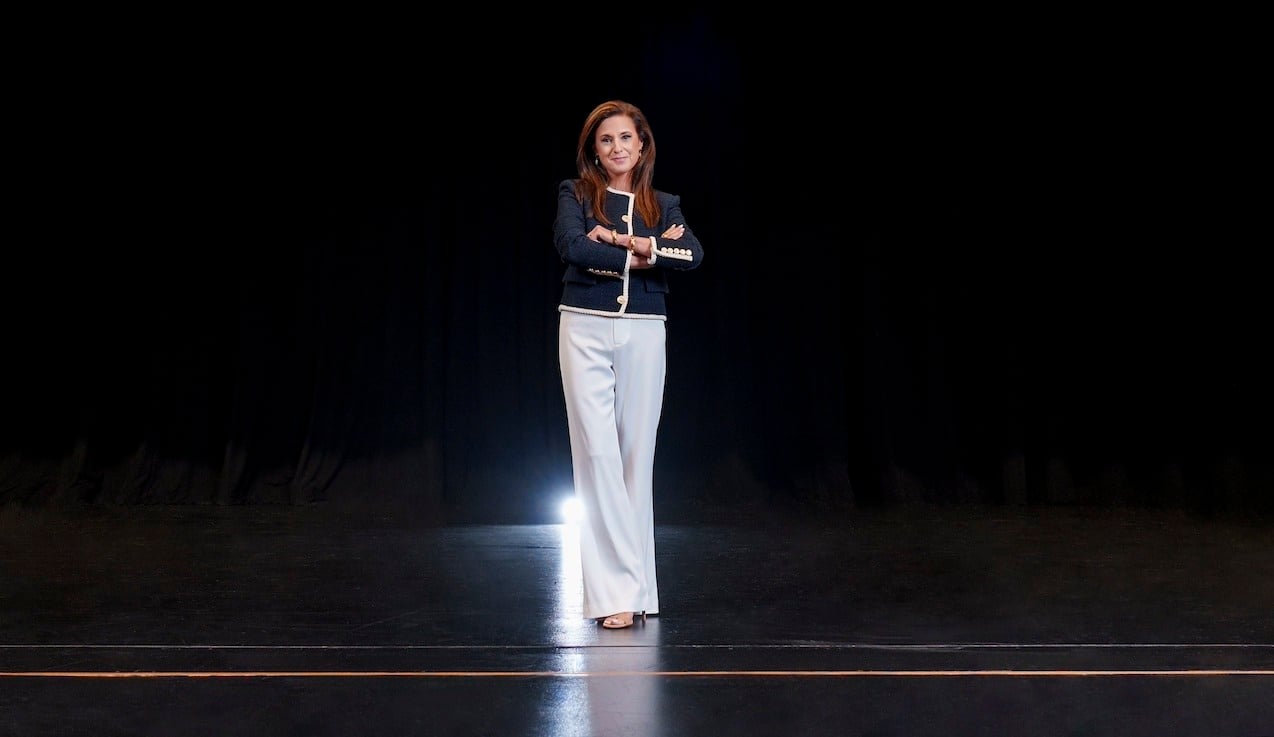This time of year, I am spending my days and nights reviewing students' applications and supplements before they submit them.
If I edited their essays or helped them craft their activities list, there tends to be fewer issues. But if not, I am pointing out big and small adjustments they can make before they hit the "submit" button.
Here are the top five issues I am seeing this year:
1. Common App has a slight glitch in the activities section.
Whether you want to or not, Common App adds a comma between the position/leadership field and the organization field of each activity. But if a student unintentionally hits the "space" button after typing in their position/leadership role, Common App will include that space before the comma that goes in between these two sections. For example, if a student lists their position as "Captain" but then mistakenly hits the space bar afterwards (which is common because students will try out different versions before settling on one), it will present like this in the "preview" mode:
Captain , East High School Girls Soccer Team
If you see this, go back into the activity listing, go into the position/leadership field and manually delete the invisible space so that it appears like this:
Captain, East High School Girls Soccer Team
2. Avoid using abbreviations unless you have room to spell it out first.
This can be applied in a student's essays and their activities list. For example, if you are writing the University of Michigan "Why Us" supplemental essay and you refer to the College of Literature, Science, and the Arts, spell out the full name first and then you can refer to it as simply LSA later in your essay.
For the activities list where space is even more limited, be careful using abbreviations when describing activities. The good news is that while students usually want to use abbreviations in the organization field of an activity, this field has a maximum character count of 100. That is usually plenty of room to spell out an activity fully. Even for a student who attends a high school with a long name, they usually can still fit it nicely without abbreviating.
Using abbreviations and acronyms in the description field of an activity is just as risky. You may know what "NYSSMA" means, but not every admissions officer will. And if you already spelled out New York State School Music Association in the organization field, there is no reason to refer to it again. It will only eat up characters you don't have space for!
3. Use present tense verbs when describing activities that you are currently still doing.
I cannot tell you how many students write in the past tense about an activity they are currently participating in for senior year. Take a look at the following activity description for a popular activity, writing for the school newspaper:
Interviewed students, drafted articles, and published stories about our school community. Weighed in on story ideas for future publications.
If the student is still a part of their school newspaper for senior year, they should write in the present tense. And most present tense verbs are fewer characters which gives a student more room to describe what they do! Take a look at the revised version:
I interview students, draft articles, and publish stories about our community. I get to weigh in on story ideas to shape the future of the newspaper.
4. When copying and pasting your main essay into the writing section of Common App, your essay may look like it is in bold letters.
This is another glitch in Common App. You will need to select the entire essay and "un-bold" it in order for it to look normal in "preview" mode.
5. Common App adds extra returns in between paragraphs of the essay.
Similar to #4, students will see that no matter what format they used to write and edit their essay, when it is pasted into the writing section, it will have too much spacing in between paragraphs in the "preview" mode. You will need to manually delete the extra return in between paragraphs in Common App for it to appear correctly in the "preview" mode.
READ MORE: To Bundle or Not to Bundle on Your Activities List
As you can see, these are small things, but they add up. You want your application and supplement to be polished, typo-free, and easy to read. The best way to review your application and supplement is to take a look at it in "preview" mode or print out a PDF version. This will allow you to see mistakes that are not as apparent when in editing mode.
Admissions officers spare no mercy when it comes to denying a student's application for the smallest little thing. Don't give them a reason to do this. Make sure every character, word, punctuation mark, and sentence are intentional and accurate. When that happens, fewer mistakes are made!